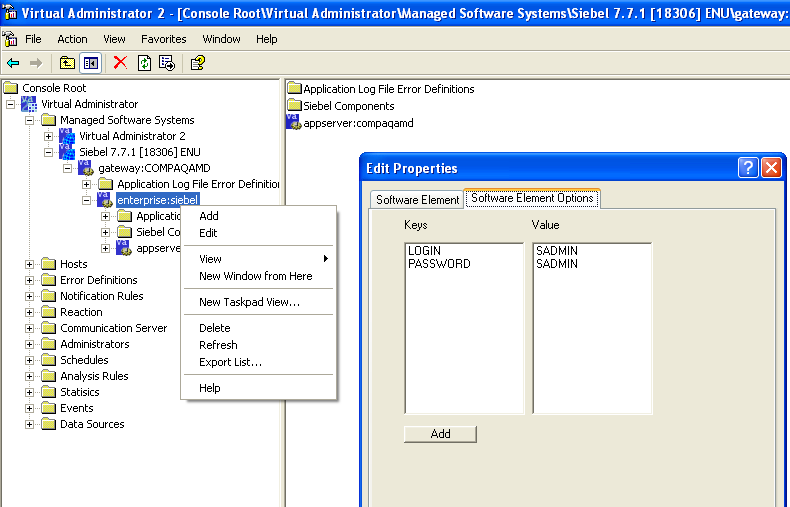Manually setting Siebel Enterprise password
If you are using an older VA2 system, you must manually set the Siebel Enterprise Password. Or if you enter the wrong username and password during Siebel setup. To do that, navigate to the the Enterprise object in VA2 as seen below, and set the password correctly.
NOTE: Your Siebel user should be SADMIN. It must not be SIEBEL, the database owner. Any Siebel user with access to the Siebel Server Administration screens will work.
Note you will need to Restart the LSM agents after changing this password.