Central Server
a. Definition The Central Server is a service that schedules analyzes the data sent to it from the Local Service Monitors (LSM). It also executes Analysis Rules and Statistic Collectors on the intervals defined. Finally, the Central Service supports an XML RPC protocol for accepting events from custom event providers.
b. Configuration You must follow the instructions listed in the installation guide prior to starting the Central Service.
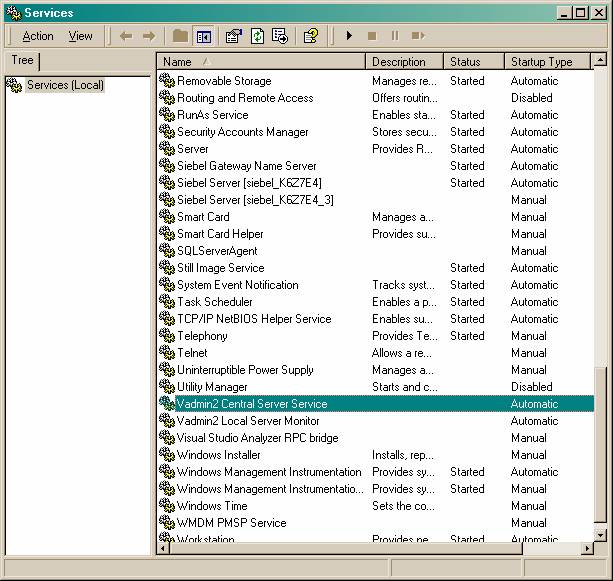
c. The default instillation path for the Central Server is Program Files\VA2\centralservice
i. \bin contains vadminconfig.txt. This file sets the parameters for the Central Service when it starts up. Also contains the executable binaries for the Central Service.
ii. \bin\lib this directory contains the extension libraries used for Analysis Rules and Collectors. If any Perl Module (.pm) file is added in the Lib directory, it can be used in Analysis Rules.
iii. \log The log files for the Central Service are placed in this directory.
iv. \dbinstall contains the scripts for creating the VA2 repository on install
d. Central Service is a Multi-process server. Below are listed the executables that support the Central Service.
i. vcservice.exe service executable
ii. vsar.exe statistical analysis router, schedules execution of analysis rules and statistic collectors
iii. vevalrunner.exe executes analysis rules and statistic collectors
iv. vcs.exe receives events from LSM, vevalrunner, sends notifications
e. The Central Service is installed under the Local Service account. The service should be changed to log in with a Domain Username and password. The Central Service log on user should be a user with Administrative Access to all LSM machines. This is because when certain Analysis Rules are used, such as WMI rules, the Central Service is executing the rule, and needs authentication to gather the information from the LSM machine. If you do not have an administrative user account, basic VA2 Rules will work but WMI rules will fail.
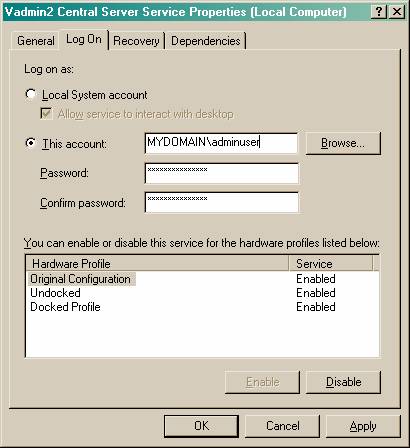
f. AUTOSTARTVLSM
i. The Central Service can be configured to automatically start the LSM services when it is started. To enable this, set an option in the vconfig.txt file, AUTOSTARTVLSM = TRUE. If this option is set, the Central Service should be shut down first if shutting down the services. Otherwise, the Central Service will try to restart a LSM service as soon you shut it down. This can be confusing, especially if the LSM is on a different machine than the Central Service.
#Virtual Administrator Central Service Config file
############################################################
#Make sure to change the CENTRALSERVER parameter to a valid Machine name or static IP address
CENTRALSERVER = MYMACHINENAMEORIPADDRESS
CCPORT = 14400
CCSERVICEPORT = 15200
###############################################################
#ODBC Settings - Make sure the ODBC Connection to the VA2 database
# is present on the machine, and that it is a system ODBC dtasource
# Make sure to fill out a valid username and password.
VODBC = VADMIN21
USERNAME = sa
PASSWORD =